HARMONIC KEY SELECTION
Each key is assigned a keycode number from one
to twelve, like hours around a clock. To select a compatible key from any
origin keycode, choose a keycode within one number of your original keycode.
THAT'S IT! If you are in keycode 9, you can select an 8, 9 or 10. If you
are in keycode 4, you can select a 3, 4 or 5. If you are in keycode 12,
you can select an 11, 12 or 1. Your best mixes will be into another song
at the same speed and key. SIMPLE ENOUGH?
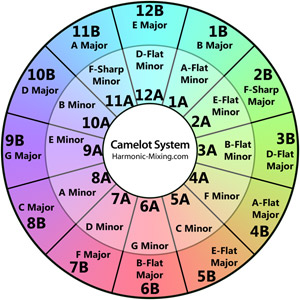
SPEED SELECTION
The normal speed of the incoming song
should be as close as possible to the speed of the original song. This
is because changing the speed normally changes the pitch of music (exceptions
include key stabilizer circuits such as Pioneer's "Master Tempo" and Denon's
"Key Adjust"). You can sometimes get away with speed differences of up
to 3%, but such mixes WILL tend to sound sour.
Do not confuse a 3% speed difference with a 3 BPM
difference. They are the same ONLY when pitching up or down from 100 BPM.
A 3% speed increase from 100 BPM is exactly 103 BPM. However, a 3% speed
increase from 130 BPM is 133.9 BPM, not 133 BPM. A 3% speed increase from
80 BPM is 82.4 BPM, not 83 BPM. As a general rule, a difference of 2 BPM
is acceptable for harmonic mixing below 100 BPM. A difference of 3 BPM
is acceptable for harmonic mixing above 100 BPM. The longer your harmonic
overlay, the more noticeable speed differences will be. Keep speed differences
as small as possible.
|